Unplugged – How to Have a One-Month Screen-Free Challenge
This website may earn commissions from purchases made through links in this post.
Break technology addiction with a one-month screen-free challenge.

For the first week of (almost) each school holidays, we have a screen-free week. That means apart from essentials (like paying the bills or for work/school work) there no computers, no TV, no phones, no Playstation, no movies.
In August, we also usually have a screen-free month.
(Not every holiday or August because sometimes I need Netflix to co-parent.)
Outside of these times, my kids have (mostly) pretty strict screen limits. We have screen-free days during the school week and limit their screen time to two-three hours on Saturday and Sunday.
And yet a full week or a full month without screends can still be hard both for the kids and us adults too!
You don’t realise how much you rely on technology until you can’t use your phone for a while. Even though I grew up without computers or phones or gaming machines, I still find I’m very much addicted to technology these days.
So a screen-free challenge isn’t just for kids. It’s really good for adults as well. And if your kids have a screen-free challenge, it’s important that the whole family participates to get the full benefit.
The point of a screen-free challenge isn’t to stop using a screen for a period of time and then go back to using it the same as before.
The point is to become more mindful of how you use screens and especially, to be more intentional about screen use.
How is screen use adding or subtracting to your life? The lesson is to use technology intentionally to get the benefits and avoid mindless technological distractions.
Benefits of a Screen-Free Challenge
Why even bother to reduce screen time? It’s the modern age, after all. Times are a-changin’ and technology is just part and parcel of living in the modern world, right?
It turns out there are several benefits for reducing screen time.
1. Improve Mood and Mental Health
There is a concern that too much screen time is leading to stress, anxiety and depression.
“Along with the associations between screen time and diagnoses of depression and anxiety, the study found that young people who spent seven hours or more a day on screens (not including schoolwork) were more easily distracted, less emotionally stable and had more problems finishing tasks and making friends compared to those who spent just an hour a day on screens (not including schoolwork).”
source
While the research isn’t conclusive, reducing screen time may improve mental health.
2. Improve Behaviour in Kids
Too much screen time has been linked to behavioural problems in young children.
And while a single case study is hardly ‘evidence’, I know that my own children’s behaviour (especially the younger child) goes downhill fast after too much screen time.
It’s so obvious in our household we even have a name for it: ‘scrangry’ – short for screen angry.
Like ‘hangry’ is short for hungry angry.
While prevention is always better than cure, sometimes we allow our kids to have too much screen time anyway. So I’ve found the best remedy is to go outside and get some open space and fresh air.
3. Get Better Sleep
Screen time can disrupt sleep for three reasons. The first is that all that it can keep you up long after you’re tired and need to sleep.
Secondly, what you watch on your screen can be stimulating. Lots of things to think about and worry about.
Thirdly, the artificial light emitted by screens can interfere with sleep.
So a detox from screens may help with sleep.
4. Deepen Real-World Relationships
Having a nose buried in a screen is not good for developing strong bongs and deepening important relationships. It’s hard to listen and be fully present when you’re distracted by technology.
Screen time can affect attachment to parents, both when kids spend too much time in front of a screen, as well as parents.
5. Get More Done
It’s a no brainer: the less time you spend on a screen, the more time you have for other activities. Like housework, gardening, decluttering, exercise, socialising, hobbies, reading.
6. Explore New Hobbies and Interests
All this extra time allows you to explore new hobbies and interest…in the real world.
Do all those Pinterest ideas you’ve pinned. Learn to play the guitar as you’ve always wanted. Learn to bake.
7. Get More Physical Movement
There’s no surprise that the more you spend on a screen, the less exercise you do. Less screen time can lower rates of obesity because it encourages more activity.
8. Learn Essential Life Skills
A lot of parents (myself included) use screens to entertain kids while we get on with the daily chores like cooking dinner.
Without screens, kids are more likely to want to help you with these chores and when they do, they are learning vital life skills.
Yes, it’s absolutely easier to get stuff done without kids underfoot. And sometimes it’s important for your sanity to employ the digital babysitter.
But it’s also important to make sure kids get plenty of practice learning chores alongside you.
9. (Re)Learn How to Live Without Technology
Remember when we would ‘have a go’ instead of expecting Google to answer all of our pressing questions and prevent us from making any mistakes and therefore discoveries for ourselves.
What about when we would write down directions before driving?
Remember when we would have to organise a time and a place to meet friends?
Or when we would actually watch our kids perform without trying to record every second (and getting in everyone else’s way)?
I love technology, but its pervasiveness isn’t necessarily good. It is empowering being able to live without it.
Preparing for a Screen-Free Challenge
To both succeed in your screen-free challenge and to get the most out of it, it’s important to plan ahead.
First, be prepared for the first week to be, well, challenging. If you have a screen addiction, or your kids do, the first week can be really hard.
Kids will complain of being bored all the time. You might feel bored too. You might feel a bit listless and at a loss of what to do.
To mitigate some of this boredom and listlessness, it helps to plan some activities BEFORE you start your challenge.
In our screen-free week, I schedule a few activities in the first few days to help wean the kids off screens.
In his book, Digital Minimalism (Amazon link), Cal Newport also recommends brainstorming ideas for how to pass the time during a digital detox.
And while it feels a bit sad we’ve forgotten how to live without screens, I’ve found this to be an effective strategy.
So take the time to plan some non-screen activities:
- what will you do in the evenings after work?
- do you have hobbies gathering dust that you could retry?
- are there new hobbies have you been wanting to try?
- what needs doing around the house?
- what outside activities can you plan (hiking, surfing etc.)?
If you plan creative activities or hobbies to do during your screen-free time, it’s important to make sure you also have the right resources, tools and materials.
Finally, visit your local library before you start your screen-free challenge and stock up on your favourite non-screen activities: books, board games, puzzles, free workshops, craft books, DIY books etc.
Decide on Your Screen-Free Rules
Before you start a screen-free challenge, its important to get together with your family and set some ground rules.
Screens are so ubiquitous in our lives that it’s now hard to live without them. So instead of throwing the screen out altogether, it might be more practical to make some rules about what is ok screen time (like paying the bills – kind of essential) and what isn’t.
Also, how much essential screen time is ok.
For example, if checking email is essential for work, can you agree on a time-limit for checking emails each day? Maybe after the kids go to bed. Or for 30 minutes before dinner?
The rules you set for your screen-free challenge will depend on you and your household.
Does online shopping count as screen-time? Will you shop in the real world for a month instead?
Will you try driving without GPS as we did in the old days?
Do audiobooks count as screen time? Do podcasts? Spotify music? This is a bone of contention in our house because our kids listen to audiobooks a lot and I listen to podcasts.
What about a Kindle? Does reading a book on a Kindle count as screen time or reading time?
What about your digital calendar, emails, texting?
What about YouTube videos if you’re using them to learn a new hobby or skill?
I will leave these existential questions for you to decide. But whatever you decide, write down what counts as allowed screen-time and what doesn’t so there are no arguments about cheating later on.
Tips and Tricks for a Successful Screen-Free Challenge
Here are some ideas for making your screen-free challenge a success:
- unplug the TV and computer. Hide devices. Out of sight out of mind.
- plan plenty of activities and outings
- get out of the house and into nature
- plan some family time each day including family games or family chores to do together
- have a goal for the duration of the challenge. For example, your goal might be to sew a new skirt or learn to play a new tune or to declutter the garage
- plan some real-world social events
- be a good example to your kids and stick to the challenge yourself
- plan your screen-free challenge during a holiday. We went away to the Bunya mountains where there was no reception, so we had no choice but to be screen-free.
- put together a box of stuff for crafts and creative pursuits
- strew.
Beyond the screen-free challenge
Just as it’s important to plan your screen-free challenge, it’s also important to plan your reentry into the tech world. If you go back to the old ways, then you lose the benefits a challenge can bring.
So here are some tips for after a screen-free challenge:
Spend some time reflecting on what worked and what didn’t. What technology or medial did you miss? What tech/media did you not miss and can go without?
Are there permanent changes to your tech usage that you want to implement?
How can you use technology more mindfully and intentionally?
To reduce screen distraction, make bedrooms a screen-free zone.
Set time limits for screen time for both kids and parents.
When you do use a screen, use it with intention and purpose. If your purpose is mindless entertainment (we all need some of that every now and then) then set a time limit.
Have a set of rules for screen use. For instance: ‘before you use a screen you must have done these # things.’
There are many benefits of a screen-free challenge if you use it to be more mindful and intentional about your screen usage.

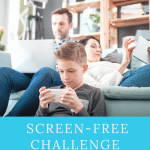





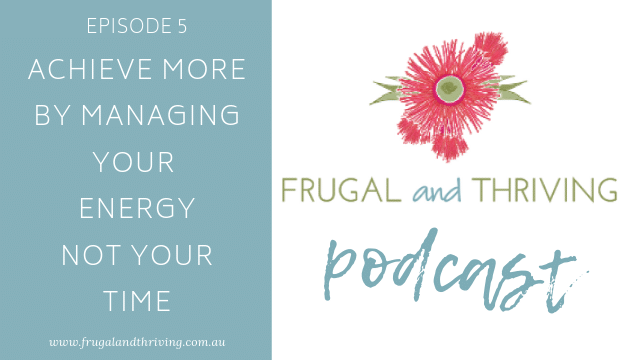
Kudos to you, I don’t watch a lot of TV but I do give my kids their hour each day which is purely selfish as I want to get some things done. But that is just an excuse. I must admit when my laptop got sick and I was without I was much more productive … thanks for giving me something to think about.
Thanks Clo. I’m having a laptop free day on Sunday to do all the things like sewing that I never ‘get time’ to do. :)
We did not have TV when our kids were small. Thankfully this has carried over into their homes. Such time wasters and not much worth watching. Our grand kids are much more creative without it. It is a treat if we hook up the VCR or DVD player and watch something, but this only happens rarely. They would almost rather watch home movies too which is fine with me!
Hi Ellen. Thanks for your comment. I enjoyed reading your blog BTW. I agree, TV can waste so much time!