Fast and Easy Meal Planning with a Master Meal List of Dinner Ideas
This website may earn commissions from purchases made through links in this post.
Having a master meal list of dinner ideas will make meal planning super quick and easy. Here’s how to create a dinner ideas list.
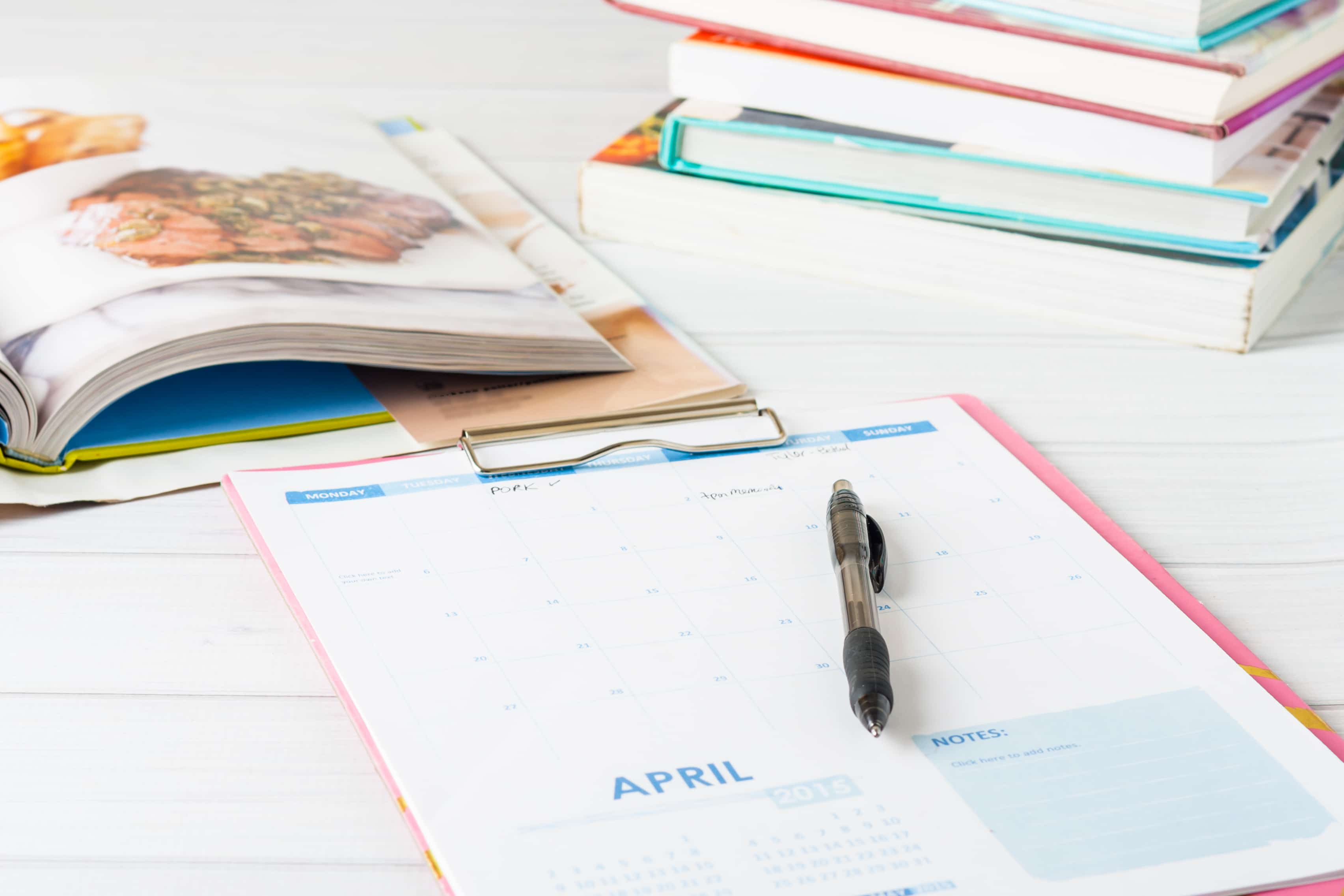
“Every minute spent planning is an hour earned.”
Benjamin Franklin
One of the best ways to get a lot more out of your day is to be organised.
Being organised means you end up with less ‘wasted’ time and more time to do the things that are important.
When it comes to putting meals on the table day in and day out, the best organisation tool is a meal plan. Having a plan ahead of time, shopping once so you have everything for your plan, and maybe doing some prep work ahead of time can save you a tonne of time, not to mention money.
But meal planning itself – thinking up ideas for your plan every week – takes time. And mental energy. Personally, it’s the mental energy at the end of a long day that I have the most trouble with.
So this article is about how to make the meal planning process itself quicker and easier.
A master list of dinner ideas to refer to when you are planning takes a lot of the mental energy out of the planning process.
If you plan your meals, shop online, and have your groceries delivered, the whole process can be done in mere minutes a week. Fuss-free. Stress-free. And super quick and easy.
How to Create Your Customised Master Meal List
Look, I could write a long list of dinner ideas here, but there is literally a bazillion of them already on the web, and really, the most effective list of dinners is one that is customised to your family’s tastes, preferences, and requirements.
To be useful and fuss-free, your master list of dinner ideas should include:
- meals you’ve tried before and you’re confident cooking
- meals you know your family enjoy eating
- meals that fit into your family’s budget
When you write a simple list of meal ideas that is customised for your family, you can be confident the meal planning process is going to go smoothly.
I’ll cover some tips below on how to incorporate new ideas to keep things fresh.
Where to Keep Your Master Meal List – Meal Planning Tools
I’ve tried all sorts of paper and electronic organisation systems over the years; I’ll share some of them I’ve used – the idea is to choose one that works best for you.
- A notebook. A list of ideas in a bullet journal or notebook is probably the simplest method for keeping a list of meal ideas.
- Loose leaf paper in a household binder. A household binder is like a command centre for everything you need to run your household. If this is your preference, I share some printable PDF master lists with my Plan Cook Save meal planning eBook (see below).
- Microsoft Excel. Because I worked as an accountant, I’m most familiar with Excel and use it for just about everything. It’s great for lists and tables, sorting, categorising, and filtering.
- Evernote. I share my meal planning set-up in Evernote here.
- Pinterest. If lots of your recipes are online, then having a Pinterest Board dedicated to your meal planning master list is another alternative.
- Taste.com.au. An Australian recipe site, you can sign up and create cookbooks of your favourite recipes for easy reference.
- Notion. This is an app I’m just setting up and trialling. Notion is a relational database and notetaking app. It’s very trendy at the moment, and you’ll see a lot of YouTube videos about it. It can do a lot of things but also has a steep learning curve.
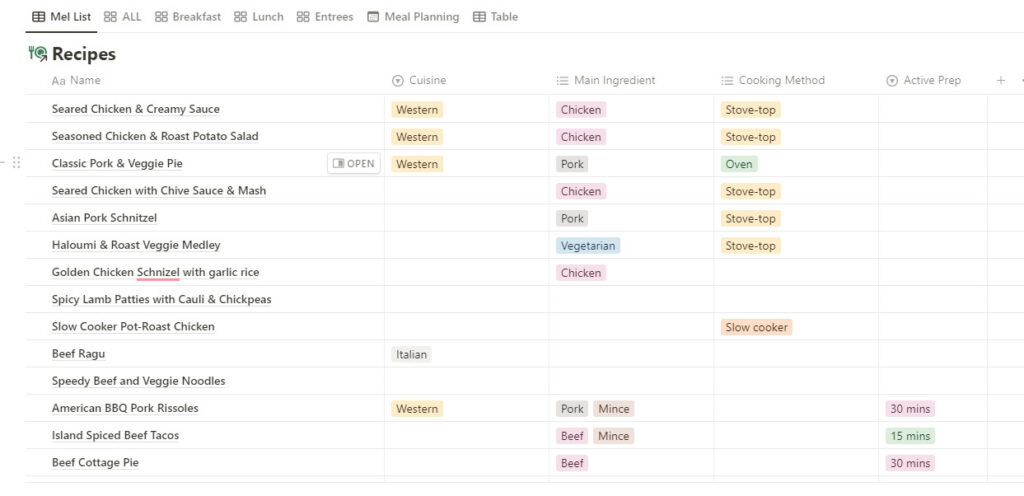
Strategies for Organising and Categorising Your Dinner Ideas
A simple list of meals that you can refer to is all you need to make menu planning easier.
However, if you add a few extra details to your master list, it takes longer to set up initially but can be even easier and quicker to use once it’s all setup.
I would start with a basic list and build from there if you have the inclination. But it’s not essential.
If you do want to get fancy with your dinner list, here are some categories you might like to add:
- Meal/recipe
- the main ingredient(s)
- general theme or category*
- recipe source or link to the recipe (so you can easily find it when you need it)
- approximate cost per meal (useful for when you’re menu planning on a very tight budget)
- prep notes (if you want to prepare part or all of the meal ahead of time)
- season (optional)
- special occasion (optional)
*Including the general theme or category for a meal is great for when you want to browse ideas. For example, you can categorise your meals as different cuisines and browse just Italian dishes or just Mexican dishes.
Or you can categorise your dish by cooking method and browse ‘slow cooker’ dishes or ‘insta-pot’ dishes (if you have one).
You can see examples of this idea in the Notion screenshot above.
How Many Dinner Ideas Should You Have in Your Master Meal List?
You can have as few or as many dinners as you like, but around 15-20 meals you’re confident your family will eat will give you plenty of variety throughout the month, with only a little bit of double up.
To get plenty of variety, try to have a mix of meals in your master meal list that includes various protein options, different cuisines, different cooking methods, and meals for different seasons.
If you don’t have this kind of variety straight out of the gate, you can build up to it.
Just start with what you already know and love.
You can totally have a list of more than 20 dinner ideas. But a list that becomes too long can be overwhelming and too much work. So it’s a good idea to curate your list to include only your family favourites.
Save Money on the Groceries eBook
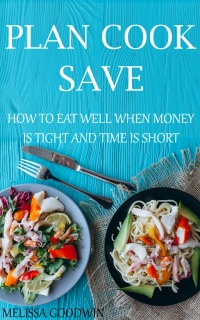
For more ways to meal plan and save money on groceries, check out the eBook Plan Cook Save: How to Eat Well When Money is Tight and Time is Short.
*Learn how to set the right grocery budget for your circumstances.
*Find out the easiest and quickest way to reduce the grocery bill.
*Discover a meal planning strategy that will only take you a couple of minutes a week but will save you hours.
Using Your Master Meal List
Writing up a master meal list is a one-time process. Once you’ve got your master meal list set up, all you have to do is add any new family favourite meals to your list as you cook them.
When it comes to writing your meal plan, just pull out your list to generate ideas of what to put on your plan for the week or fortnight.
Simple and quick.
You know that preparing those meals will be easy because you’ve cooked them before.
And as your meal list grows, the meals you cook become varied because you’re reminded about that great soup you cooked last winter or that yummy dessert that everyone loved.
Adding Meals to Your Master List to Keep Things Fresh
A master meal list makes meal planning quick and simple, but if you only ever cook from your list, you don’t try new dishes and learn new techniques.
One way around this is to leave one day per week or one day per month to try a new dish (depending on how busy you are – I find when I’m busy, I don’t have the mental space for trying new things).
You can find new recipe ideas on Pinterest, Instagram (my favourite spot at the moment), Taste.com.au, from cookbooks you own or borrow from the library, from cooking shows on the TV or YouTube, from blogs, or from magazines.
If it’s a recipe you enjoyed cooking and the family really liked it, then add it to your meal list so it doesn’t get forgotten!
Meal planning makes cooking easier, and creating a master list of your favourite meals makes meal planning easier. And anything that makes life easier is a good thing, IMO.

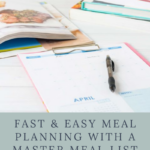
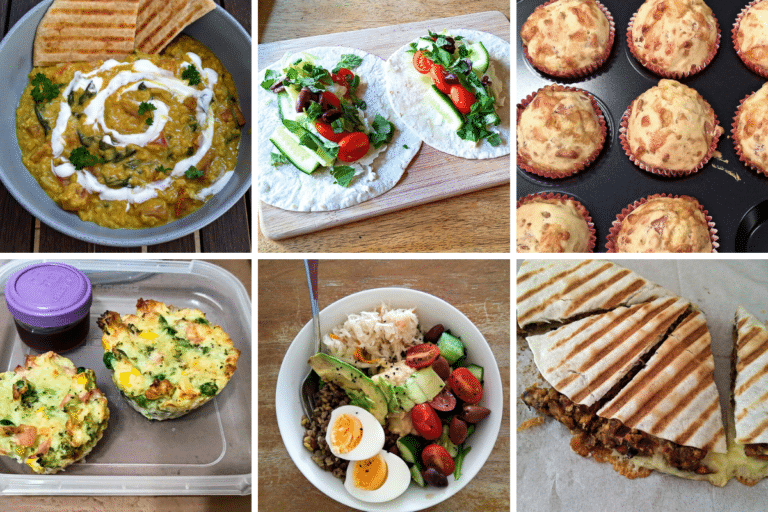




I’ve got this set up as an excel spreadsheet. I select the recipes in a drop down menu/weekly planer and it adds up all the ingredients as well to generate a shopping list. Makes my life a lot easier
Wow. That’s sounds very cool!
I’ll send you a copy
Ben what a great idea, how does one set something like this up? genius :)
Ben, I think you may find yourself with a few fans.