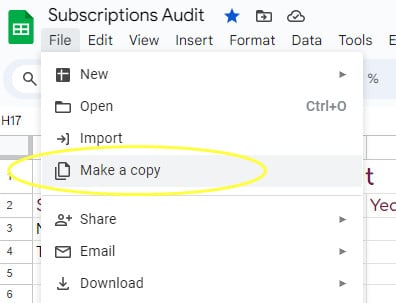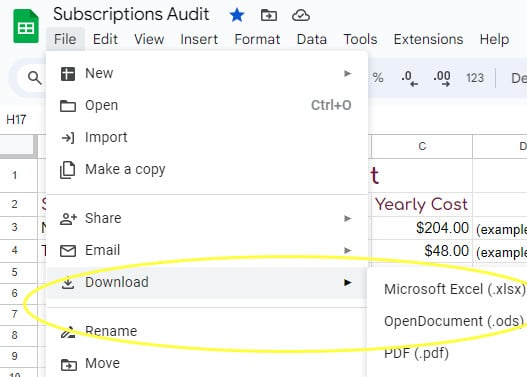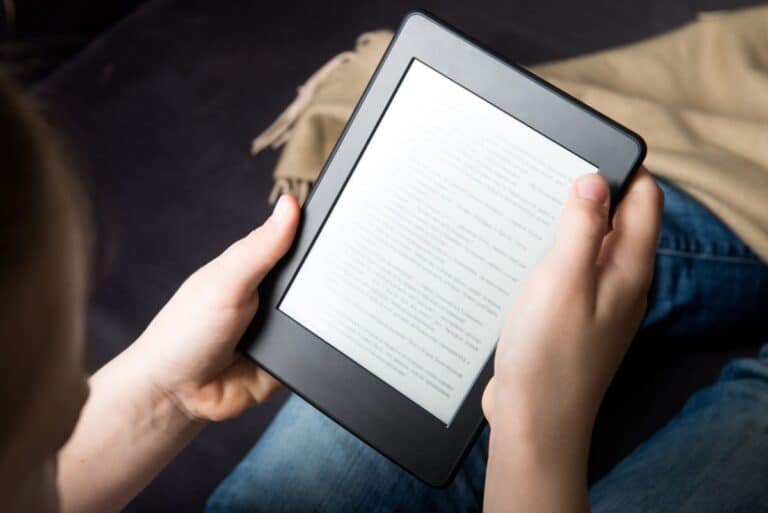How to Do a Subscription Audit to Boost Your Savings and Reclaim Your Budget
This website may earn commissions from purchases made through links in this post.
Optimise your budget and slash expenses with a subscription audit. Here’s how to audit your subs, prioritise what you need and save money this year.

Do you feel like everything is a subscription these days?
From streaming services, games apps and even dog food and toilet paper, there’s a subscription for everything.
At best, it’s expensive – boy, all those subs can add up! At worst, we could be becoming slaves to the algorithm (a bit dramatic, but possibly true).
The subscription model isn’t a bad thing. It can be helpful to outsource things like buying dog food or toilet paper so you don’t forget—one more thing off the mental to-do list. And many of these subscriptions let you control the frequency of delivery so you don’t end up with more than you need.
The problem is signing up for different subscriptions and then forgetting about them or not using them. Then the auto-renewal comes around, and you’re spending money on a service you don’t need.
For instance, we subscribe to multiple streaming services, and while my husband and kids use them, I often find myself on ABC iView for free!
So, I recently audited our household subscriptions to see what we could cancel to save money.
To be honest, I’m the worst in our house for subscriptions because if I use something, like an app, I think the creator should get paid. $8 a year for my daily Killer Sudoku habit is worth it in my books!
Don’t roll your eyes, but I even have a sympathy subscription – I benefit from someone’s free work so much that I pay for their app subscription ($30 a year) even though I only use their free content. (Because frugal doesn’t mean miserly!)
But plenty of subscriptions aren’t used or are used infrequently, so a subscription audit can save us money if we pause or cancel them.
There are also other subscriptions, like our anti-virus software, that we can shop around and find a better deal.
In this article, I share how we audited our subscriptions to cut expenses in the new year.
List Your Current Subscriptions
The first step is to write down all of your current subscriptions and their cost. I use a spreadsheet for this process (you can download it at the end of this article).
Subscriptions to consider include:
- Streaming Services
- Music, podcast, audiobook services
- Book subscriptions
- Software subscriptions
- Games
- Mobile apps
- Subscription boxes
- Membership services (clubs, gym, etc.)
- Publications and periodicals
To find your subscriptions, go through your credit card and bank statements for the previous 12 months. This is to make sure you pick up the annual subscriptions, too.
Other places to look include gaming platforms, Google Play Store, Paypal subscriptions (found in the Settings (gear cog)>Payments>Automatic Payments section), your Apple store account, PlayStation/Xbox/Steam accounts, etc.
You can also check your email history for subscription receipts.
Calculate the Total Monthly and Yearly Expenditure
Once you have a list of all your subscriptions, calculate how much each subscription costs you both monthly and yearly.
For example, if you have a Netflix subscription and pay it monthly, calculate how much that adds up over the year by multiplying the monthly cost by 12.
Finally, total up how much your subscriptions cost you monthly (this gives you a good idea of the monthly cash flow of your subscriptions, bar yearly subs) and how much all of your subscriptions cost you over a year.
Here’s an example to show what I mean (spreadsheet downloadable at the end of the article).
If you have a budget, you can plug the monthly amount into your budget and add a pro-rata amount for yearly subscriptions. How does the total cost of subscriptions affect your overall budget?
Evaluate The Value and Necessity of Each Subscription
Now that you know how much you spend on subscriptions, it’s time to evaluate the value of each one and decide whether you want to keep it.
Some subscriptions will be more important than others. For example, you might class subscriptions you use for work, health, and education as necessities and therefore automatically keep them.
On the other hand, discretionary subscriptions like games and streaming services can be considered luxury items – nice to have but the first to go when the budget is tight.
When deciding on whether you want to keep the subscription, consider:
- How often you use the service. For example, between the four of us, we use our Spotify account every single day to listen to music, podcasts, and even audiobooks, so we definitely get value from the subscription. On the other hand, we could ditch some of our streaming services based on frequency of use.
- The quality of the service and user satisfaction. Do you find yourself scrolling for hours and not finding anything to watch? That might be an indicator of low satisfaction with the service. TBH, I feel like I’ve aged out of Netflix – it’s hard to find stuff I want to watch.
- Eliminate redundant subscriptions. Do you have subscriptions that do the same thing or have overlapping services? Subscribing to ALL the streaming services at once is a good example. Consider eliminating the redundant subscriptions and keeping the ones that you like using the most.
Consider Cheaper or Free Alternatives
Cancelling subscriptions doesn’t mean you have to live like a monk. Instead, to save money, it pays to look for cheaper or free alternatives.
I like watching shows and movies on iView and SBS on demand. Both of these are free streaming services, so I still have things to watch when I want without the hefty monthly fee. We can also get audiobooks, eBooks, and shows for free through our library.
Another example is finding a cheaper alternative gym membership or meal box subscription (or switching to grocery delivery) so you’re not missing out entirely, but you’re also saving money at the same time.
And if money is tight, there are always free workout videos on YouTube or meal planning and prepping meals ahead to (almost) get the same convenience as a meal sub.
Regularly Review and Update Subscriptions
It’s worth doing a subscription audit at least once or twice a year because it’s easy to forget what you signed up for (at least, I find that the case). This 30 minutes of life admin can save you big bucks if you only invest in subscriptions that genuinely contribute to your well-being.
The other thing to look out for is auto-renewals on forgotten subscriptions. They can quietly chip away at your budget. It can be useful to put reminders in your calendar for upcoming renewals so you can take a moment to assess whether you can justify the renewal cost.
For example, I recently downloaded a meditation app I’ve been using daily. This year it’s free. Next year, the auto-renewal will cost over $100 US – about $12 a month in AU dollars. A year is a long time, so I don’t want to forget to audit the subscription before it auto-renews.
So, I’ve put a reminder in my Google calendar to reassess whether I still want to use the app (or just whether I can afford it) and cancel if not.
Some auto-renewals now send you an email reminding you of the upcoming auto-renewal, which is great. They should all do that! But because not all subscription services do so, it’s worth keeping track of them yourself.
Reduce Subscription Fatigue
Subscription fatigue refers to the weariness and the cost of the increasing number of subscription services. I think we all feel it, but the rising cost of living makes it worse.
Apart from the above, some tips for reducing subscription fatigue include the following:
- Check the cancellation policy and procedure before signing up. Most subscriptions can be easily cancelled, but not all. Some require a phone call and are a lot of hassle. Others require days or weeks’ notice in advance. I avoid any subscription I can’t cancel with a simple click of a button.
- Explore bundle options. There aren’t as many bundle options in Australia as in the US, but sometimes you can bundle your streaming with your internet. Compare prices and read the fine print to ensure you can cancel anytime if it’s not right for you.
- Put trial periods into your calendar. I love a free trial, but if you don’t want to end up paying, add a reminder to your calendar and a notification to remind you to cancel before the free trial ends.
- Share subscriptions with family. Streaming services are cracking down on this, but where you can, it helps to share subscriptions and the cost with family – sometimes the family subscription, where you also actually share the costs, can save everyone money. And it’s not just relevant for streaming services; if you have a toilet paper subscription like we do, you can share the box and the cost with family or a friend.
- Rotate Subscriptions. The great thing about many streaming services is that there is no contract; you can turn them on and off whenever you like (although you will have to pay for a full month). That means when you’ve finished watching your favourite show on one service, you can pause it and switch to something else without subscribing to all the services all of the time.
Copy the Subscriptions Audit Spreadsheet
To make doing your subscription audit easier, I’ve created a simple spreadsheet in Google Docs that you can copy and use. Here’s how:
Click the button below to go to the Google sheet.
Go to File>Make a copy to copy the spreadsheet to your Google Drive. You’re then free to edit the spreadsheet as you like.
Alternatively, if you prefer Excel or Open Office, go to File>Download to download the spreadsheet and use in your preferred software program.
In today’s world, subscriptions are almost inevitable. Auditing your subscriptions once or twice a year ensures you’re not subscribed to any services you no longer use or need. And if money is tight, it’s easy to see which subscriptions can be cancelled first.
Do you audit your subscriptions?